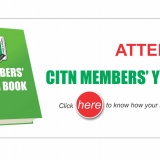-
Tax Institutes
- Asociacion Espanola de Asesores Fiscales
- Canadian Tax Institute
- Chartered Institute of Taxation, Ghana
- European-American Tax Institute
- Irish Taxation Institute
- Malaysian Institute of Taxation
- Malta Institute of Taxation
- South Africa Institute of Tax Practitioners
- Tax Executives Institute
- Taxation Institute of Australia
- The Chartered Institute of Taxation, UK
- The Dutch Association of Tax Advisers
- West Africa Union of Tax Institutes
Members' Year Book Publication
August, 29 2019Dear esteemed members,
Your Institute will be publishing MEMBERS’ YEAR BOOK before the end of this year. This is a compendium of members of the Institute with some important details about them. This book, when completed, would be a useful reference material for members, potential clients, tax payers, tax administrators and agencies, tax practitioners, government agencies, diplomatic Missions, academia and several other relevant stakeholders.
In order to achieve the aim of the Institute for this project, it is important that the list of members in the book should not only be encompassing but should also have correct information of every member therein.
It is in the light of the foregoing that members are advised to visit the Institute’s website (https://www.citn.org) to confirm the correctness of their information (Names, office name and addresses, phone numbers and email) and to update same accordingly in case they are outdated, incorrect or inadequate. Please, be aware that correction or change of names can only be done by the Secretariat. An official letter with all relevant legal supporting documents would be needed for this. (See below on how to update your profile).
Please, note that all members have up till Friday, September 27, 2019 to confirm or make amendments accordingly. The Institute shall not be liable for any wrong or insufficient information of any member thereafter.
IT IS ALSO IMPORTANT TO STATE THAT ONLY MEMBERS WHO ARE UP-TO-DATE IN THEIR FINANCIAL OBLIGATION TO THE INSTITUTE WOULD BE FEATURED IN THE YEAR BOOK.
Thank you for your prompt action on this as we look forward to giving you best services always.
Yours faithfully,
Adefisayo Awogbade, FCTI
Registrar/Chief Executive
CITN e-Operations (DO IT YOURSELF)
HOW TO LOGIN AND UPDATE PROFILE.
- Log on to https://www.citn.org
- Go to “member login”
- Log in with username/membership no/e-mail address and password.
- Click on my “profile”
- Click on “edit profile”.
NB: KINDLY CLICK ON “SAVE CHANGES AFTER EDITING”.
- RESET OF PASSWORD.
- Log on to https://www.citn.org
- Go to member login
- Log in with username/membership no/e-mail address
- Click on “Forgot password”, you will prompted to type in your e-mail address
- Type in your e-mail address and click “send confirmation”.
- Go to your e-mail (inbox or spam) to reset your password.
- CHECK YOUR SUBSCRIPTION OUTSTANDING IN YOUR PROFILE
- Log on to https://www.citn.org
- Go to “member login”
- Log in with username/membership no/e-mail address and password.
- Click on “RENEW” button to generate your bill
N.B: If RENEW is not available, it means your are up to date with your subscription.
- SUBSCRIPTION PAYMENT.
- Log on to https://www.citn.org
- Go to “member login”
- Log in with username/membership no/e-mail address and password.
- Click on “RENEW” button to generate your bill
- Click on “Proceed to Payment” to generate your reference code.
Procedures for Payment of subscription and other services
- Paydirect
- visit any commercial bank branch and request for payment of subscription or other services (e.g fellow, Practicing license etc) of CITN on interswitch;
- Provide your membership number to the cashier with which the system will generate your outstanding bill for payment;
- After a successful payment, your profile gets updated automatically. Note that a transaction charge of N300.00 applies
- Interswitch Webpay, PaywithQuickteller or Zenith GlobalPay
Members can also use their ATM debit card (Mastercard, VISA, Verve) to make payment of services on the portal:
- Login to your profile page via https://www.citn.org and click on MY CITN;
- Click on RENEW to check outstanding bill;
- Click on proceed to payment and then choose any of the payment options to pay;
- After every successful payment, your profile get updated automatically. Note that a transaction charges of 1.5% of total payment applies
- Payment through quickteller.com
- Visit quickteller.com/citn;
- Provide your membership number and select member/student subscription.
- Details of your outstanding subscription will be displayed for you to make payment with your ATM card.
Please, note that your profile gets updated automatically when you pay your subscription using any of the above payment options.
Once there is a change of address, kindly inform the Secretariat by sending a mail to membership@https://www.citn.orgor you can log into your profile to update your new address.
- FELLOW APPLICATION.
- Log on to https://www.citn.org
- Go to “member login”
- Log in with username/membership no/e-mail address and password.
- Click on “My membership” on your profile
- Click on “apply for fellow” on the right hand side, fill the form and download the “District Form”. NB: The District form must be completed and signed by the Institutes’ District Chairman and be scanned into your profile.
- Click on Proceed to Payment to generate your reference code.
- Pay as indicated under subscription
- PRACTISING LICENSE APPLICATION.
- Log on to https://www.citn.org
- Go to member login
- Log in with username/membership no/e-mail address and password.
- Click on “My membership” on your profile
- Click on “apply for practicing license” on the right hand side, fill the form and download the “District Form”. NB: The District form must be completed and signed by the Institutes’ District Chairman and be scanned into your profile.
- Click on Proceed to Payment to generate your reference code.
- Pay as indicated under subscription
- HOW TO VIEW PAYMENT HISTORY
- Log on to https://www.citn.org
- Go to member login
- Log in with username/membership no/e-mail address and password.
- Click on MyCITN
- Click on “MyMembership”
- From the right hand side of the page, click on “view payment history”
Click the links below to:
Follow us on twitter: www.twitter.com/citntax
Like our page on facebook: www.facebook.com/citnnigeria